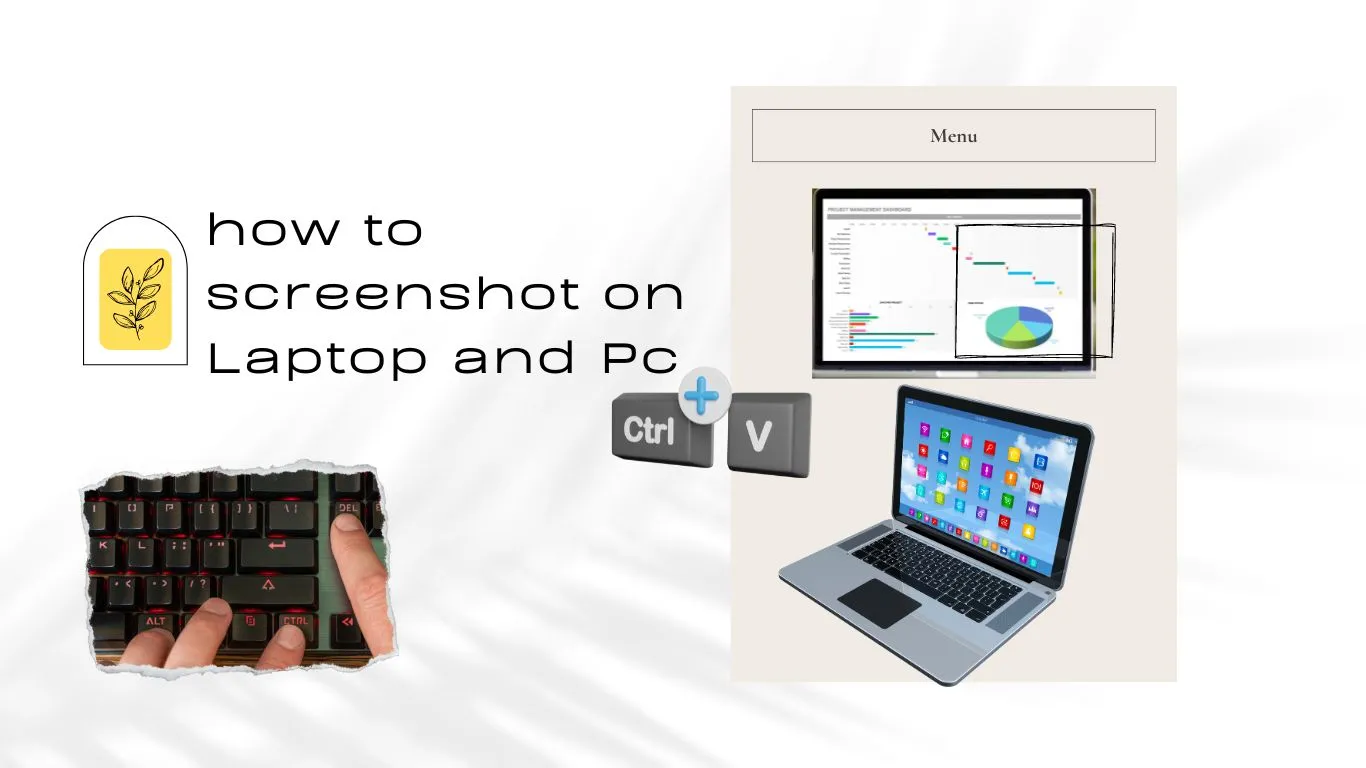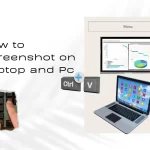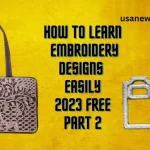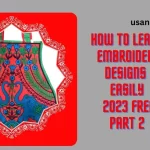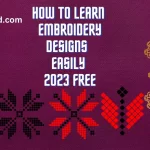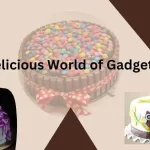You will discover how to take screenshots on laptop and PC instantly.
This post has provided a very clear explanation of all the shortcuts and techniques you may attempt on your laptop and desktop computer to make your work easier.
We have to use the screen shortcut since there are a lot of these articles, notes, or pictures in the web browser that we are unable to save frequently, causing us a lot of trouble. This blog contains numerous screen shortcut techniques that you can quickly become familiar with and use to finish your tasks.
How to Quickly Take a Screenshot on Laptop
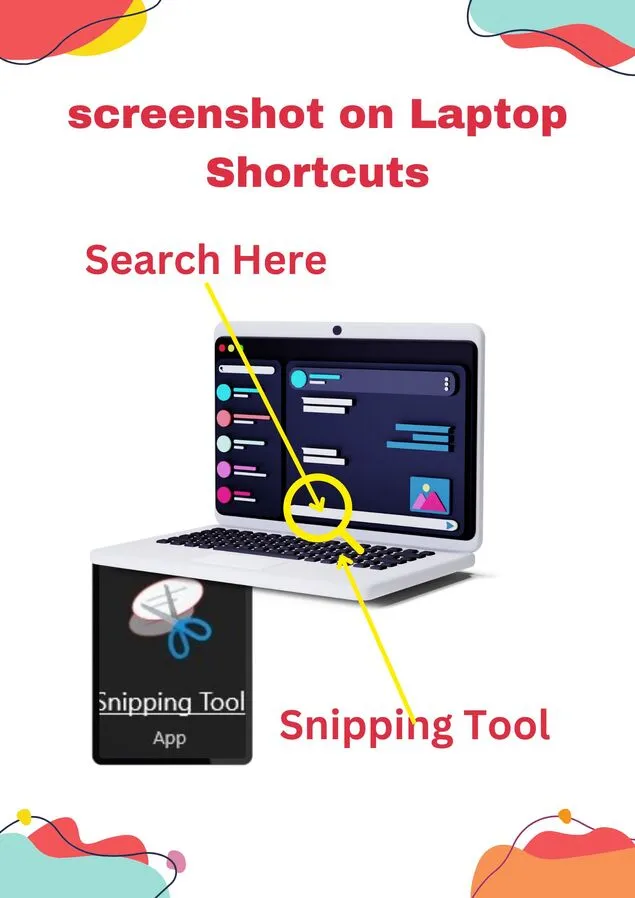
Firstly, you must have Windows 10 installed on your laptop in order to snap screenshots of anything on a Dell. If so, use this search form below to find the Snipping Tool. You can quickly capture a screenshot by clicking on it.
In the second method on a laptop, you have to press Windows, Shift, and S simultaneously on the keyboard, and then you can take the screen shortcut in four different ways: rectangular snip, freeform snip, window snip, and full screen snip.
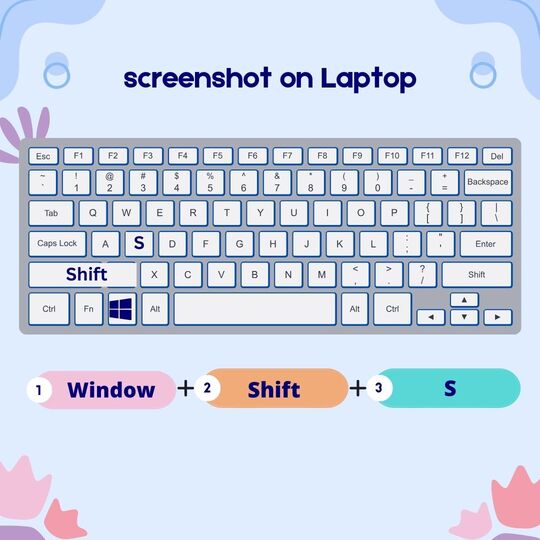
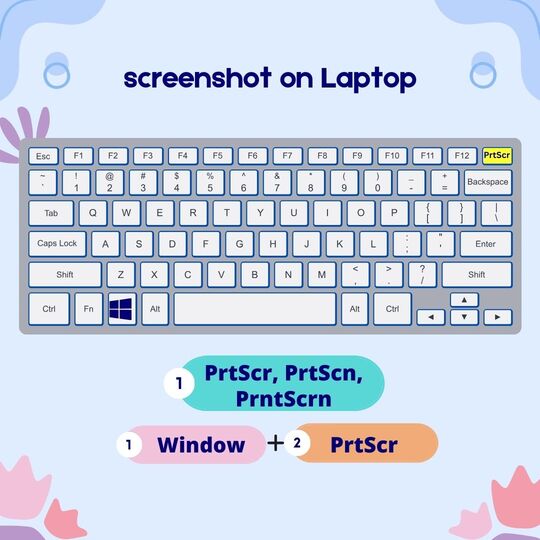
Third method: The buttons PrtScr, PrtScn, PrntScrn, PrtSc, etc. will be printed on the upper right side of the keyboard if you wish to snap a screen shot on any laptop used by a firm. Press this button once to create a screen shortcut to any page at the top of the screen. Pressing Window + V will take you to your clipboard, where this screen shortcut will go.
The fourth method is to press the Window button on your laptop, and on the top right side there will be a button written like PrtScr, PrtScn, PrntScrn, PrtSc, etc. Press it, and later the screen shortcut will go to your clipboard.
Fifth method: For screen shortcuts, you have to press Alt on your laptop and then press PrtScr.
Sixth way: For screen shortcuts, you have to press window + Alt +PrtScr on your laptop.
All these screen shortcuts will be found in the pictures folder in the quick access folder of your laptop. If this folder is not on your laptop, then you can directly open it in a program like WordPress or Notepad by pressing Window + V and then saving it.
How to use a computer or laptop to take screenshots
If you are browsing and you want to take a screen shot of any website, then first of all, go to the address bar of Google Chrome and type chrome://flags, and in the search flags visible in it, you have to type screen short. Now you will see 2 options below, out of which you have to click on the default button given in the desktop screen shortcut and enable OK in them. Then a Relaunch button will appear on the right side of your screen; click on it, and your browser will close once and automatically restart. It will start.
Then, by clicking on the share option near the search option in your address bar, the screen shot option will appear, and you can easily take a screen shot of any website. This method can be done on both desktops and laptops.
Second method: First of all, you have to press the Window button on the keyboard and press W, then the option of full screen snip will appear on your right, and by clicking on it, you can easily take a screen shot of the entire page. Another very useful thing about this is that you can use all the options like touch writing, ballpoint pen, pencil, highlighter, eraser, protractor, and image crop in the screen shortcut.
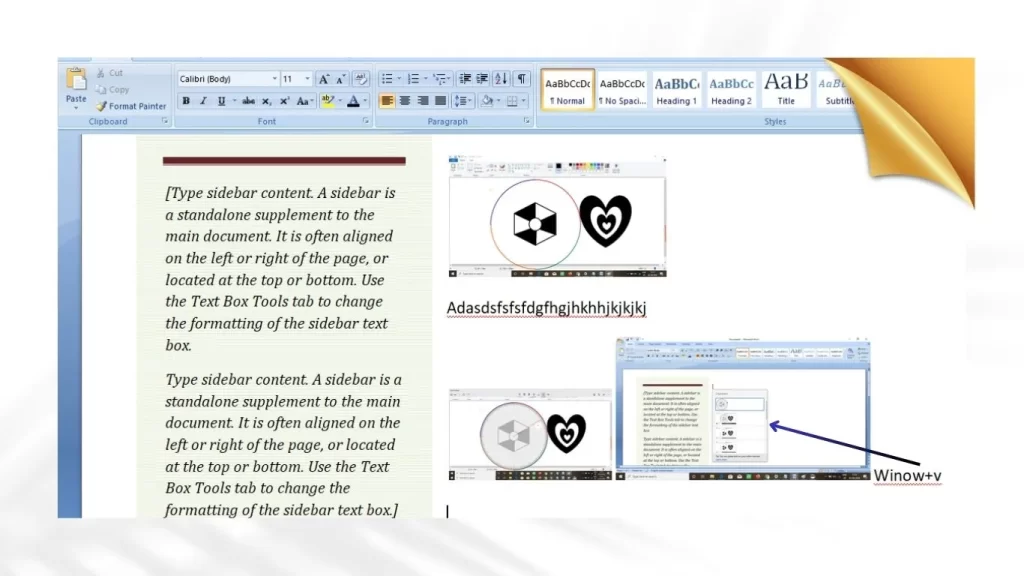
If you are making your notes or presentation in school, college, the office, or personally, then this is a very useful option.
By using all of these screen shortcuts at once, you can quickly build a beautiful presentation while working on a project in Microsoft Word.
Press Window and then V on the keyboard to view all of the screen shortcuts that have been used. You will be able to see all of your screen shortcuts on the Clipboard on the right.
To bring it to WordPress, press Window and press V on the keyboard. The clipboard will open, and then you can directly go to it by clicking on the screen shortcut.
Conclusion :
Capture Screenshots Instantly on Laptop
Efficient Laptop Screenshot Techniques
This post has provided a very clear explanation of all the shortcuts and techniques you may attempt on your laptop and desktop computer to make your work easier.
FAQ –
How do I take a screenshot on my laptop or computer?
1. press Windows, Shift, and S
2. press Window button and W
3. press window + Alt +PrtScr
4. press Alt +PrtScr
What are 3 ways to take a screenshot on a PC?
1. press Window button and W
2. press window + Alt +PrtScr
3. press Alt +PrtScr
4. Go to the address bar of Google Chrome and type chrome://flags, and in the search flags visible in it, you have to type screen short. Now you will see 2 options below, out of which you have to click on the default button given in the desktop screen shortcut and enable OK in them. Then a Relaunch button will appear on the right side of your screen; click on it, and your browser will close once and automatically restart. It will start.
How do you take a screenshot on a PC fast?
You have to press the Window button on the keyboard and press W, then the option of full screen snip will appear on your right, and by clicking on it, you can easily take a screen shot of the entire page.